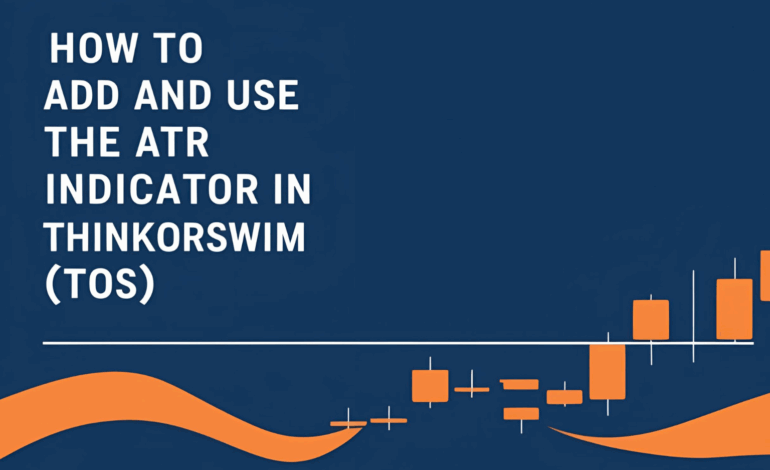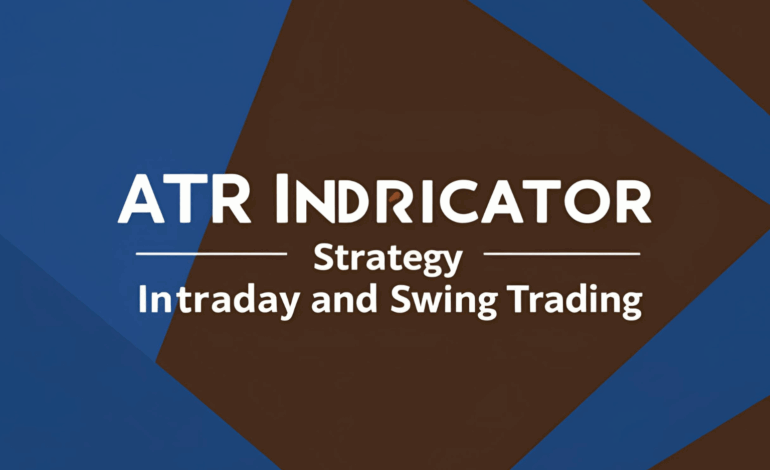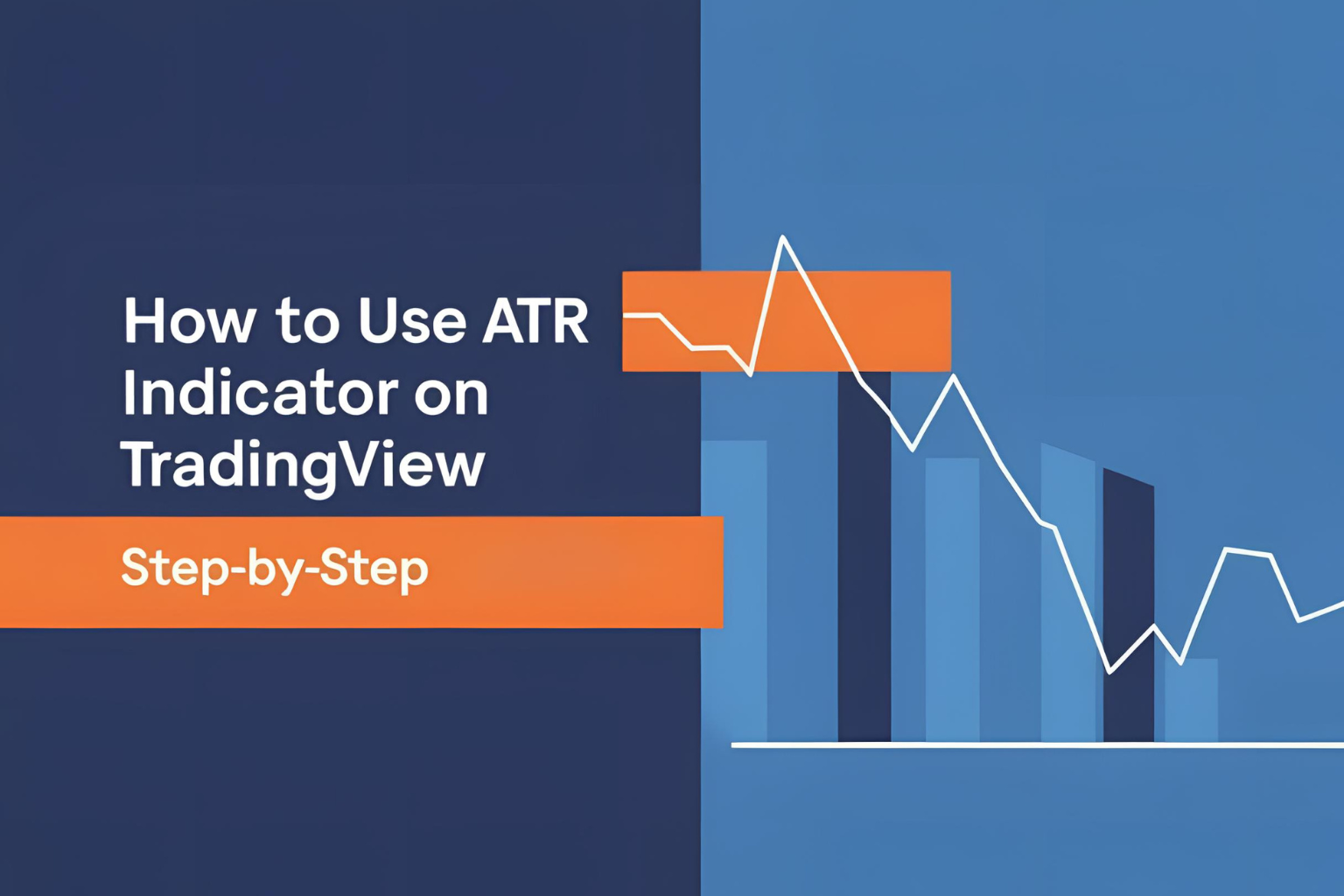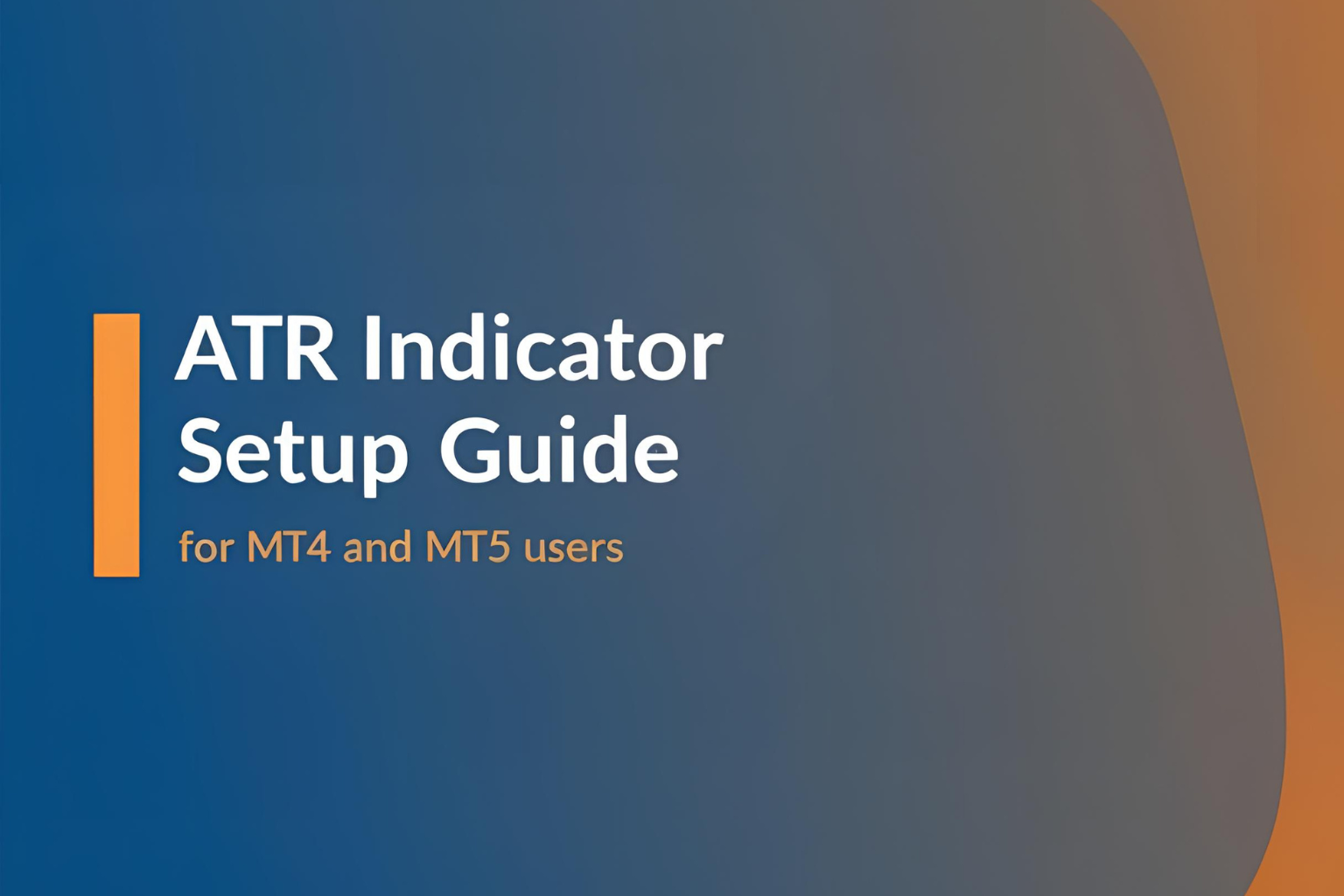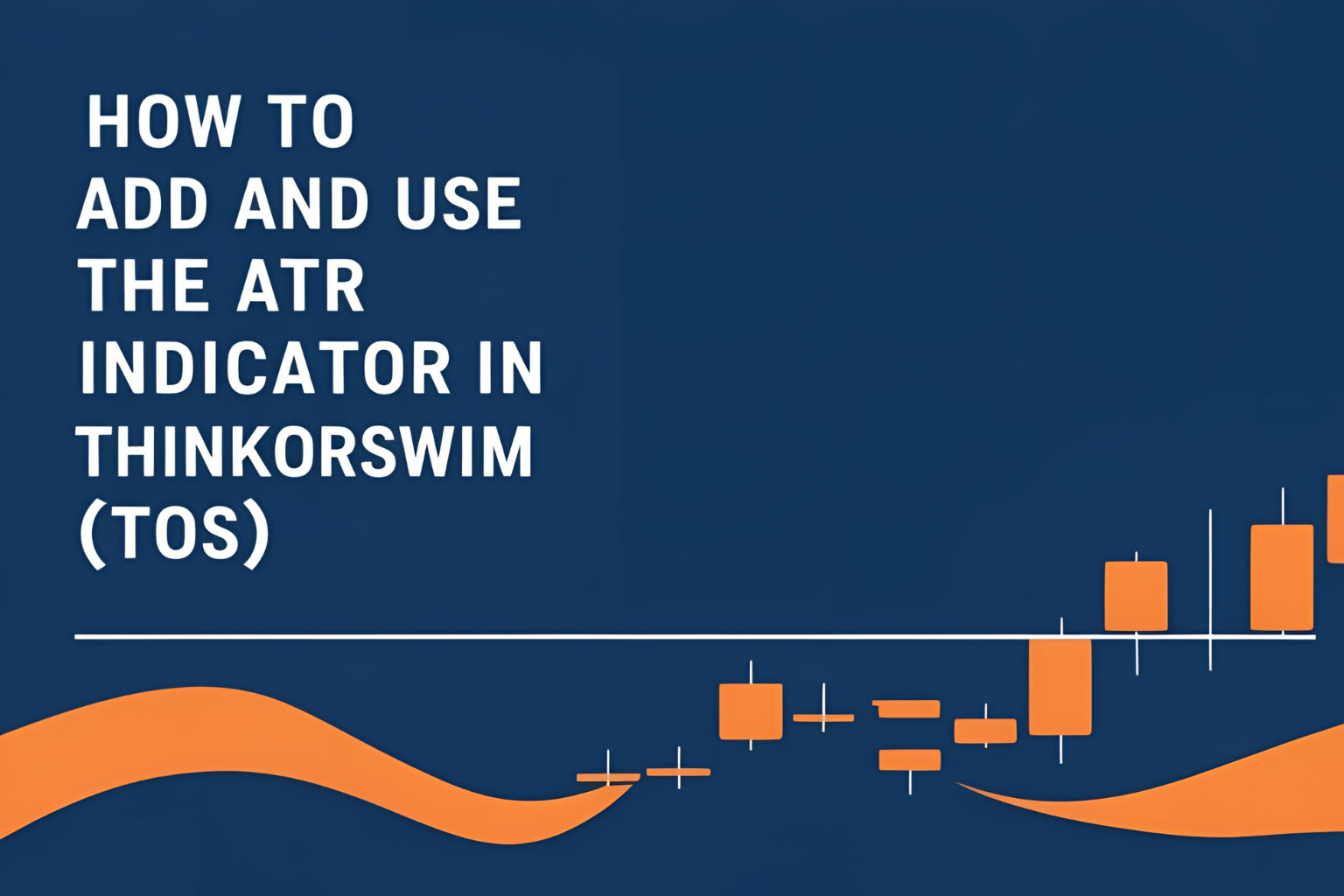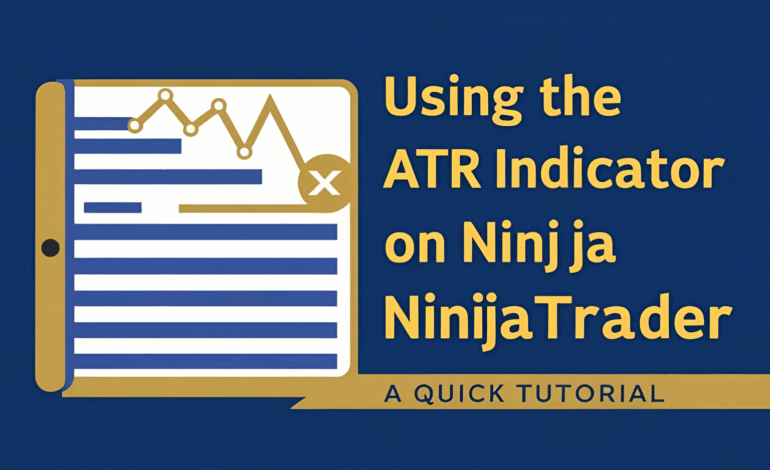
Using the ATR Indicator on NinjaTrader: A Quick Tutorial
The ATR indicator (Average True Range) is included by default in NinjaTrader, a powerful trading platform widely used for futures, forex, and stock markets. It helps traders measure market volatility and set precise stop-loss and target levels.
In this quick tutorial, you’ll learn how to access, configure, and use the ATR indicator effectively on NinjaTrader.
Step 1: Launch NinjaTrader and Open a Chart
- Open NinjaTrader 8 on your desktop
- From the Control Center, go to New > Chart
- Select your desired instrument (e.g., ES, NQ, AAPL, EURUSD)
- Choose your preferred timeframe and click OK
Step 2: Add the ATR Indicator
- Once your chart is open, right-click on it
- Select Indicators
- In the left panel, scroll or search for ATR
- Click ATR, then click Add
- Click OK to apply the indicator
The ATR line will appear below your price chart.
Step 3: Adjust ATR Settings
To change ATR settings:
- Open the Indicators panel again
- Click on ATR in the right panel
- Modify the following fields:
- Period: Default is 14; set to 10 or 21 depending on your trading needs
- Plot color/thickness: Change for better visibility
- Click Apply > OK
You can now monitor real-time volatility based on your custom configuration.
Step 4: Use ATR for Better Trade Management
The ATR value represents how much an instrument typically moves per bar:
- Use for stop-loss placement: 1.5–2× ATR below entry
- Use for take-profit levels: 2× or more ATR above entry
- Avoid flat markets: Low ATR may signal weak price movement
Example:
If trading Crude Oil and ATR(14) is 0.75 on a 15-minute chart, the asset typically moves 75 ticks in that timeframe. Use this info to size your trades and avoid overexposure.
Step 5: Combine with NinjaTrader Tools
NinjaTrader allows you to:
- Add alerts based on ATR values
- Use strategy builder or NinjaScript to automate trades with ATR logic
- Backtest ATR-based strategies using the Strategy Analyzer
This flexibility allows for deeper risk management customization.
Conclusion
Using the ATR indicator on NinjaTrader helps you understand real-time volatility, manage trades with precision, and automate strategies based on dynamic price behavior. Whether you trade futures, forex, or equities, ATR is an essential tool that’s simple to use but powerful in practice.
✅ FAQs
1. Is the ATR indicator included in NinjaTrader?
Yes, it is built-in and available by default in the Indicators list.
2. What’s the best ATR setting in NinjaTrader?
ATR 14 is common, but you can adjust based on your trading style and timeframe.
3. Can I set alerts using ATR in NinjaTrader?
Yes, custom alerts can be created through the Alerts tab or using NinjaScript.
4. Does ATR work on all NinjaTrader chart types?
Yes, it works on time-based, tick, volume, and Renko charts.
5. Can I automate trades using ATR on NinjaTrader?
Yes, through NinjaScript or Strategy Builder, you can create ATR-based entry and exit logic.